This site lets you create your own magazine cover with your photo!!
1 Create your magazine cover following the simple instructions on Magmypic
2 Right-click over your finished magazine cover piccy with your mouse
3 Save your piccy into your pictures file on your computer
4 Next, upload it on to your blog site (or Docrafts Gallery) and post a link here in the Mr Linky

Here are a couple samples I found on their site...they have a large variety and very easy to use.HOW TO CREATE & SAVE YOUR MAGAZINE COVER:
.1 Create your magazine cover following the simple instructions on Magmypic
2 Right-click over your finished magazine cover piccy with your mouse
3 Save your piccy into your pictures file on your computer
4 Next, upload it on to your blog site (or Docrafts Gallery) and post a link here in the Mr Linky











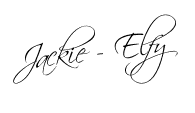
No comments:
Post a Comment