I am determined to figure out how to use my Cricut to cut fabric - which is part of the reason I bought a Cricut. This post will be whatever I find to get me there....do you have tutorial or hints to share leave me a comment!!
This first one actually taught me an additional lesson. By now you know that I always ask permission...and stress about giving credit...I always encourage everyone that if they find something useful let the original author know. Lesson learned: Never assume something was from company forum! Here is how this first part should of been originally posted.
Sharon at SMCreations has some tutorials when it comes to Cricut and fabric - esp applique!!
Here is a great tip I read about cutting fabric and using SCAL.
You don't have to use inkscape to convert your files any more. I make applique designs all the time from the original scanned image. I use the trace command that is on the file menu in SCAL. When you trace the image click "break apart outlines" button on the trace tool. Once you have traced the image, and it is on a mat in SCAL, add a page tab on the page bar. Select all of the design from page 1 and copy it. Paste it on page two. By doing this, you will then see all of the details separated on the right in folders. You must have advance workspace opened. At this time you can hide or delete the items that you don't want and by using the group/ungroup tool, can take out lettering and marks you don't want. SCAL's path tool allows you to simplify the design and minimize the nodes. You can also edit the design by using the tools on the left. I have just recently found that you can cut fabric without stabilizer if you starch it well. I use best press from Mary Ellen. Batiks work best, but other fabrics will also cut. Find out what stabilizer your mom wants to use if she is machine appliquing. I like Heat and Bond Lite the best, but steam a seam will also work.
This first one actually taught me an additional lesson. By now you know that I always ask permission...and stress about giving credit...I always encourage everyone that if they find something useful let the original author know. Lesson learned: Never assume something was from company forum! Here is how this first part should of been originally posted.
Sharon at SMCreations has some tutorials when it comes to Cricut and fabric - esp applique!!
Here is a great tip I read about cutting fabric and using SCAL.
You don't have to use inkscape to convert your files any more. I make applique designs all the time from the original scanned image. I use the trace command that is on the file menu in SCAL. When you trace the image click "break apart outlines" button on the trace tool. Once you have traced the image, and it is on a mat in SCAL, add a page tab on the page bar. Select all of the design from page 1 and copy it. Paste it on page two. By doing this, you will then see all of the details separated on the right in folders. You must have advance workspace opened. At this time you can hide or delete the items that you don't want and by using the group/ungroup tool, can take out lettering and marks you don't want. SCAL's path tool allows you to simplify the design and minimize the nodes. You can also edit the design by using the tools on the left. I have just recently found that you can cut fabric without stabilizer if you starch it well. I use best press from Mary Ellen. Batiks work best, but other fabrics will also cut. Find out what stabilizer your mom wants to use if she is machine appliquing. I like Heat and Bond Lite the best, but steam a seam will also work.
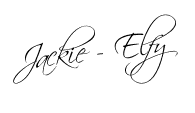
No comments:
Post a Comment